
The Glog Pit
A downloadable game for Windows and macOS
Disarm your friends in this one-on-one, no holds barred, action-packed axe battle to the death!
You and another gladiator are forced to face each other in the Glog Pit, with only a loincloth, an axe, and your limited number of intact limbs. Two will enter, but only one will leave.
Play with a friend with our robust local multiplayer support!
State-of-the-art realistic blood and spit physics!
Fully composed original soundtrack!
Toggle-able music and gore effects for the aurally sensitive and queasy!
Dozens of unique high-quality animations!
Fully re-mappable controls!
Quirky and original randomized splash text!
I am Glog Pit - Kellan McCarthy
“robust local multiplayer support." very nice way of saying no online multiplayer - Isaiah Jeter
I played multiple times in a row with my son.
- Mr. Stout
Who will survive in… The Glog Pit?
| Status | Released |
| Platforms | Windows, macOS |
| Release date | Sep 27, 2020 |
| Rating | Rated 5.0 out of 5 stars (2 total ratings) |
| Authors | woofasaurus, sterlingkim, gingman, TheRegster111 |
| Genre | Fighting, Action |
| Made with | GameMaker |
| Tags | 2D, free, gladiator, glog, Gore, Local multiplayer, Pixel Art, violence |
| Average session | A few minutes |
| Multiplayer | Local multiplayer |
| Player count | 2 |
| Links | Soundtrack |
Download
Install instructions
Submitted as a part of HW Game Jam 2020.
Updated Windows and Mac versions can be installed, which fix many bugs of the Game Jam Submitted Version. (The game jam submission says it was updated recently because it was overwritten by the windows version, and then uploaded again as TheGlogPitJamSubmitted.zip)
Unzip the file and run the executable. The game supports local-multiplayer. To play with friends online, use parsec: https://parsecgaming.com/.
FOR MAC VERSION
After unzipping the application, open terminal and type
xattr -d com.apple.quarantine
Then, press space and and drag the application into terminal (this should paste the game's file path). Finally, press enter.
You will have no notification, but you will be able to run the game.
Development log
- The Glog Pit New Version Available!Sep 30, 2020
- The Glog Pit - Now on Mac!Sep 29, 2020


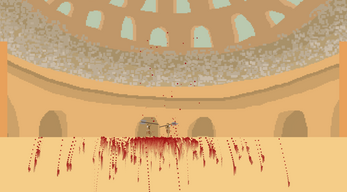
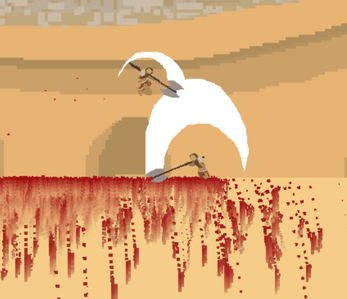

Comments
Log in with itch.io to leave a comment.
Picture
This game was 10/10 creative and 15/15 fun